In SM30 for table ZMMT_NIE, when there is an input, field username, current date, and time must be automatically filled. In order to do that, certain enhancement must be created.
Solution:
1. Check tab Delivery and Maintenance > Data browser/table view editing must be 'X' = 'Display Maintenance Allowed'.
2. Select Utilities > Table Maintenence Generator
This will take you to Maintenance screen.
3. Environment > Modification > Events
4. Create form routines:
- ZBEFORE_SAVING. Type '01' (will be called before saving)
- ZNEW_ENTRY. Type '05' (Every new entry creation)
5. Click on the Editor button and you can create the routine to update the fields.
Result:
Related posts:
- Transaction Code for Table Maintenance Generator
- Append Fix Value in SAP Standard Domain
- Create Search Help in ABAP for Web Dynpro Component
- Copying Fields from other Structures or Tables
- Display data dynamically using Field Symbols
- Using Sorted table and Index while processing Internal tables



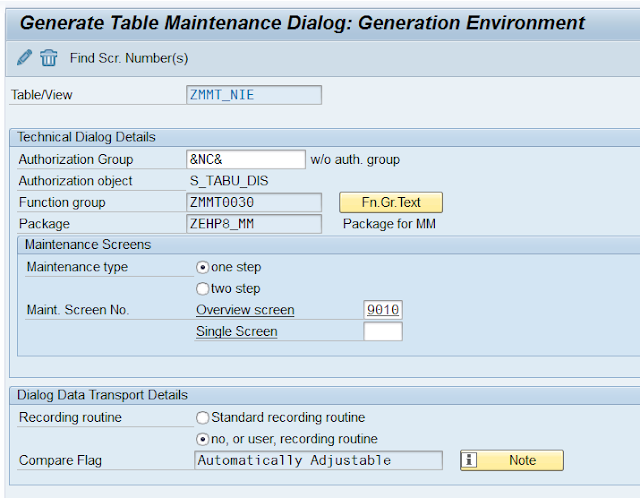



1 comment :
Post a Comment