1. Call transaction 'SE93' (Create Transaction)
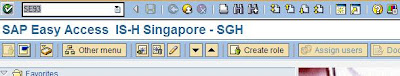
2. Input Transaction Name
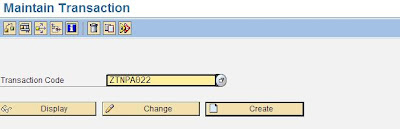
3. Choose Radiobutton Transaction with Parameters
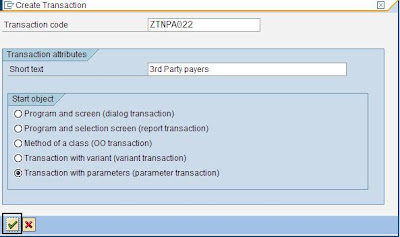
4. Fill up Transaction: SM30, Check 'Skip Initial Screen' and 'Inherit GUI Attributes'
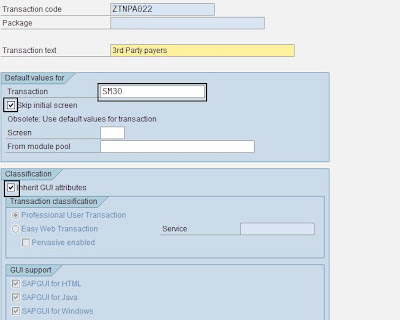
5. Fill up Name of screen and value:
VIEWNAME and 'Table View Name'
UPDATE and 'X'
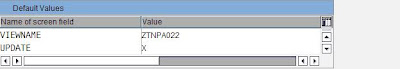
6. Save..
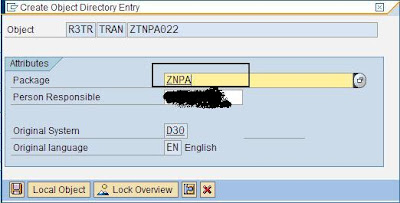
Ref: http://an-sap-consultant.blogspot.com/2010/12/abap-how-to-create-transaction-code-for.html
No comments :
Post a Comment