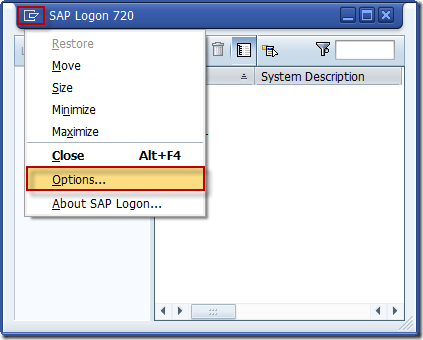
Under SAP Logon Options, choose Configuration Files. Type Connection gives the path of saplogon.ini file.
If you double click on Connection, the system will open the actual saplogon.ini file.
Source: Saphub.com
Related posts:
- How to Put Negative Sign in Front?
- How to Compare Between Two Sapscript Forms
- Upload A Logo in Smartforms via the Transaction Code SE78
- How to Search BTE?
- How to Create a File in Application Server with Abap Programing

No comments :
Post a Comment