The requirement is to make the G/L account field below modifiable.
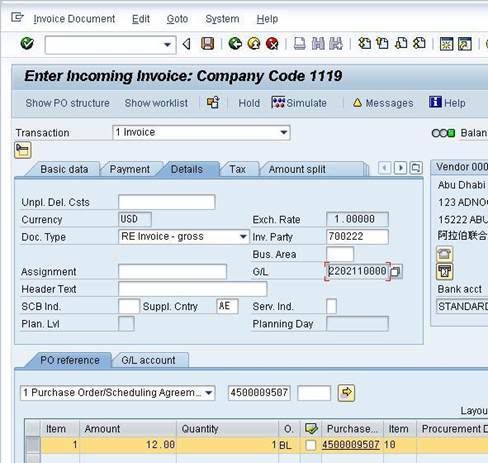
Steps:
Create a project .
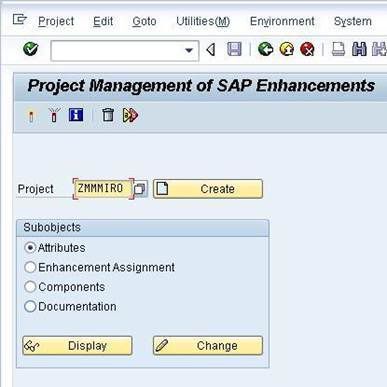
Give attribute description and assign enhancement LFDCB001 (SAPLFDCB Exits)
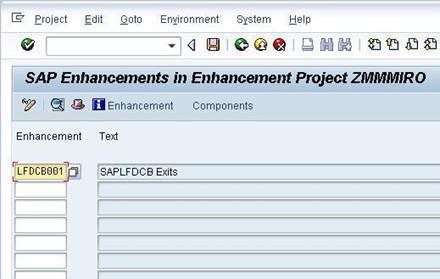
Click exit EXIT_SAPLFDCB_001
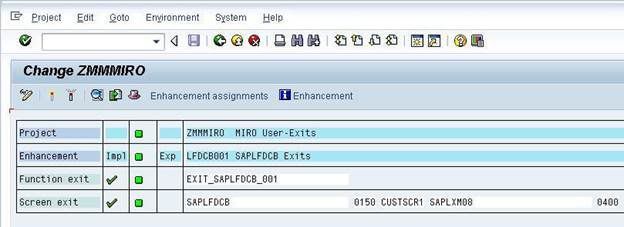
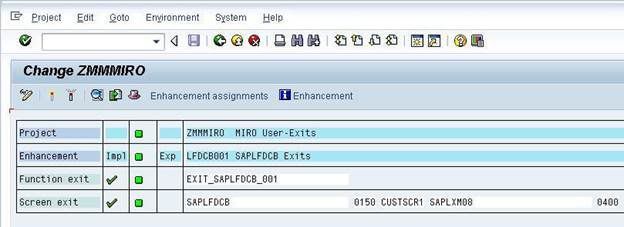
Update Include ZXM08U31 with:
*&---------------------------------------------------------------------*
*& Include ZXM08U31
*&---------------------------------------------------------------------*
IF i_invfo-bukrs = '1119'. "SPC
LOOP AT SCREEN.
IF screen-name = 'INVFO-HKONT'.
screen-input = 1.
MODIFY SCREEN.
ENDIF.
ENDLOOP.
ENDIF.
*& Include ZXM08U31
*&---------------------------------------------------------------------*
IF i_invfo-bukrs = '1119'. "SPC
LOOP AT SCREEN.
IF screen-name = 'INVFO-HKONT'.
screen-input = 1.
MODIFY SCREEN.
ENDIF.
ENDLOOP.
ENDIF.
Result:
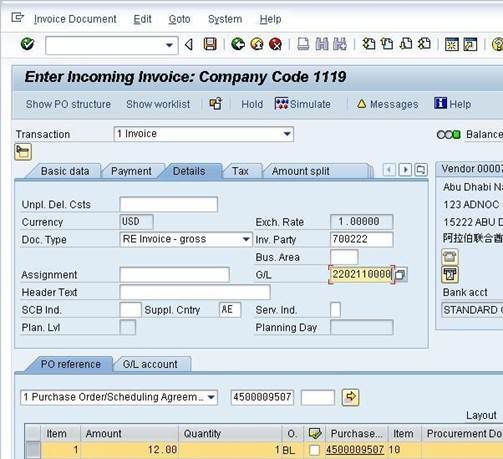
1 comment :
Hi, I found although the field status was open,
but the value also from "CALL FUNCTION 'FI_VENDOR_DATA'". It is meaning after we input new value and push 'enter' button, the old value display at screen again.
Anbody have solution?
Post a Comment